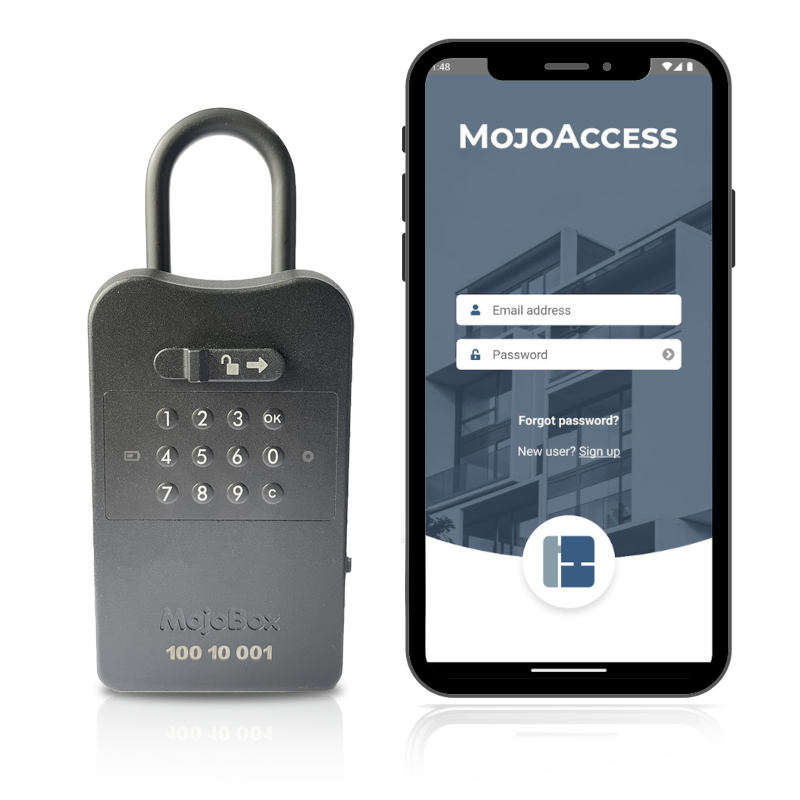Setup: Download the MojoAccess App and Go
- Add three AA batteries and close the battery compartment. (If your unit came closed and you cannot access the battery compartment — our apologies. Just plug in a USB C charger and give the unit up to five minutes to charge. You’ll be able to open the MojoBox from the app, and can then add batteries.)
- Download the MojoAccess mobile app. (MojoBoxes can be used for free and with no monthly fee only from the MojoAccess mobile app.)
- In the MojoAccess app, create a free account (or sign in, if you already have an account).
- Follow the Add Lock steps in the MojoBox mobile app.
- Create access codes, set a permanent code, and do much more directly from the MojoAccess app.
MojoBox FAQs
What is a MojoBox?
Originally designed exclusively to work with ShowMojo, MojoBoxes can now be purchased and used completely independent of ShowMojo.
Now anyone can leverage the power of smart access. Check out The MojoBox Product Page to learn more.
How does it work?
- Simple and intuitive operation directly from a mobile app or by entering an access code on the keypad.
- Access via a MojoBox is extremely versatile with access code restrictions by hour, by day, and by month – for up to 28 months.
- Self-guided tours are more secure and safer with a digital lockbox.
- MojoBoxes can be shackle mounted and effortlessly moved from one home to the next. Or remove the shackle, insert the shackle plugs, and mount the MojoBox for permanent usage at one location.
Is the MojoBox physically secure?
The MojoBox was built to stand up against brute force entry attempts. Furthermore, MojoBox technology leverages a supply chain with deep experience in US-based deadbolts and smartlocks.
MojoBox is IP55 water resistant. It is rated to operate in both hot and cold climates and is factory-tested to withstand conditions as cold as -31ºF (-35ºC) or as warm as 140ºF.
What is the battery life?
With three alkaline AA batteries, a MojoBox will last more than two years under a normal usage scenario.
With three lithium AA batteries, a MojoBox should last more than three years.
MojoBox will alert the user when the batteries are running low. The alert is enabled when around 20% of battery life remains. With low batteries, it will continue to lock and unlock. When in use it will flash red for five seconds to alert you about the low batteries.
The MojoBox includes a USB Type C port at the right-hand side of the door. When the batteries have run out, just plug in any battery pack to open the MojoBox. (A completely discharged MojoBox may take a few minutes to charge, depending on the USB C charger being used.)
What types of access does MojoBox support?
Keypad Access Codes
MojoBox access codes, generated from the MojoAccess Mobile App, are immediately usable. You can generate access codes without physical proximity to the MojoBox.
MojoBox supports the following types of access codes:
- Day code: Good for unlimited uses on the day for which it has been generated.
- Multi-day code: Good for any number of days, including years in the future. This is a great option for resident access, as a code can be generated to match the duration of the lease. These codes must be used on the first calendar day of their access window to remain valid.
- One hour code: Good for unlimited uses in the hour for which it has been generated.
- Multi-hour code: Good for anywhere from two to six hours.
- One-time code: Good for one use within six hours of being generated.
At present there is no way to generate the same code on multiple MojoBoxes — for example, to give a showing agent access to multiple homes with one code. Instead, the MojoAccess Mobile App should be used for Bluetooth lock/unlock access.
Bluetooth Access
MojoBoxes are accessible directly from the MojoAccess mobile app via Bluetooth, when within range.
Keypad Access Lockout
MojoBoxes include an anti-brute-force feature that, after too many incorrect access code attempts, disables keypad access for a brief period.
Whenever four incorrect access codes are entered into a MojoBox, the keypad will not respond to button presses for one minute.
Need more help?
If you have any questions or concerns about MojoBox that are not covered above, please send us a message. Our support team will respond as soon as possible.